Looking for a shortcut to faster rewards and character traits?
Get rewards quickly and easily with the Sims 4 satisfaction points cheat! You can gain them in minutes without any trouble.
Sims 4 satisfaction points are a favorite among players. However, earning them can be a bit slow, notably when your eager to buy something from the rewards store.
Don’t worry! You can easily gain satisfaction points using these speedy tips and tricks.
What Are Satisfaction Points in Sims 4?
Reward points are another name for satisfaction points.
Your sims earn satisfaction points by finishing certain goals in the game. These goals include:
Dreams,Goals,Stories,and Celebrations.
Significant: To fully experience and complete holidays, you’ll need the sims 4: Seasons expansion pack.
Once you’ve accumulated sufficient reward points, redeem them for fantastic prizes at the Rewards Store. We’ll delve into that shortly.
Sims 4 Satisfaction Points Cheat
need more reward points in The Sims 4? This satisfaction points cheat grants you unlimited access!
This cheat quickly boosts your total satisfaction points. No more wasted time or effort!
It’s quite simple to use the Sims 4 satisfaction points cheat.
There are two ways to cheat: use a simple command or install mods.
Satisfaction Point Through Command Line
To use the Sims 4 satisfaction points cheat,you’ll first need to access the Cheat Console.
The process varies based on your specific device.
To access the cheat console on your PC, simultaneously press [CTRL] + [SHIFT] + [C]. After the console appears, enter either testingcheats true or testingcheats on. Then, hit [Enter]. With cheats activated, simply input the desired command (or code). Replace [number] in the code below with the specific number of satisfaction points you want. Use this code: sims.give_satisfaction_points [number].
You can now redeem your earned satisfaction points!
Getting to the command line varies slightly on consoles,but the cheat code itself remains unchanged.
To access the cheat console on PS4, press [X] + [O] simultaneously. another way is to press all four shoulder buttons: [R1] + [R2] + [L1] + [L2]. On Xbox One, open the cheat console by pressing [A] + [B] at the same time. You can also use the shoulder buttons: [RT] + [RB] + [LT] + [LB].
Next, select the Confirm Button on your console to activate the cheats.

Satisfaction points Using Mods
Game modifications serve various purposes. They can introduce fresh content or provide convenient shortcuts. They might also streamline time-consuming or repetitive actions.
Unfortunately, these modifications are exclusive to PC users and are not compatible with consoles.
If you’re looking to quickly gain satisfaction points in The Sims 4, there are a couple of mods that can help.
1. MC Command Center Mod
Looking to earn reward points faster in The Sims 4? Try the MC Command center mod by Deaderpool. It’s a game-changer!
This modification unlocks numerous possibilities, altering various game elements. It affects traits, careers, needs, and, as demonstrated here, satisfaction points.
Important: Using cheats on gaming consoles disables trophies and achievements. Be aware that even disabling cheats later won’t restore your ability to earn these rewards within your current game.
Want to earn reward points? Here’s what you need to do:
Select a Sim and click on them. Choose MC Command Center from the menu. Then, pick MC Cheats. Next, select Increase Points, followed by Add Satisfaction Points. A window will appear. Enter the desired number of points. Click OK to confirm.
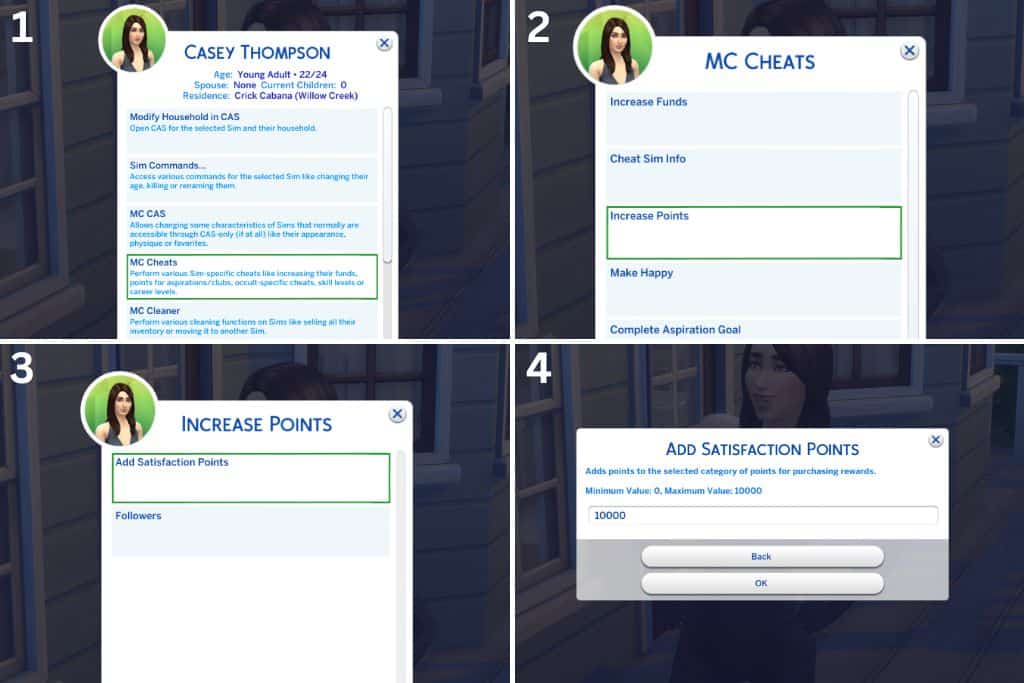
With just a few clicks, you can instantly add any amount of satisfaction points to your Sims 4 game! simply enter the desired number and enjoy the rewards.
The MCCC mod offers more than just boosting your sims’ reward points. It unlocks a world of possibilities for them.
Its vast possibilities secure this mod’s place on our list of essential mods .
2.Sims 4 UI Cheats Extension
The UI Cheats extension mod, created by Weerbesu, offers another excellent method to cheat satisfaction points in The Sims 4.
This handy mod simplifies gameplay. Effortlessly complete achievements, boost skills, and add funds with a single click.
Regarding satisfaction points, you can’t directly modify your total. Though, you can earn reward points through other means.
By “indirectly,” I’m referring to the immediate fulfillment of desires, goals, or vacation plans.

It’s true, this isn’t quite as powerful as the MCCC mod. However, it remains a useful tool. It’s also a much faster approach than finishing the tasks legitimately.
This mod might not shower you with satisfaction points, but its rewards store is packed with goodies.
Spending Satisfaction Points
Earning reward points feels great, but how should you use them effectively?
If you’re new to the game, the Aspiration tab holds a rewards store. Look for it in the bottom-left corner of your screen.
You’ll find a wide array of excellent products available for purchase there.

Potions are available to purchase, offering mood and need boosts for your Sims. For example, the Sleep replacement Potion instantly refills their Energy needs.
There’s a fantastic array of new traits to enhance your skills. Take Never Weary, for example, a powerful trait that demands a significant investment of 10,000 satisfaction points.
The Never Weary trait eliminates your sim’s need for sleep. This frees up more time for activities.
Spending Satisfaction Points With A Mod
with Weerbesu’s UI Cheats extension, getting any item is a breeze. Forget about reward points – grab what you need instantly!
in the Rewards Store,find an item you like.Right-click it, and a message will appear. It will ask if you want to unlock the reward at no cost.
Simply click Unlock it to claim your reward. This eliminates the need to accumulate satisfaction points beforehand.
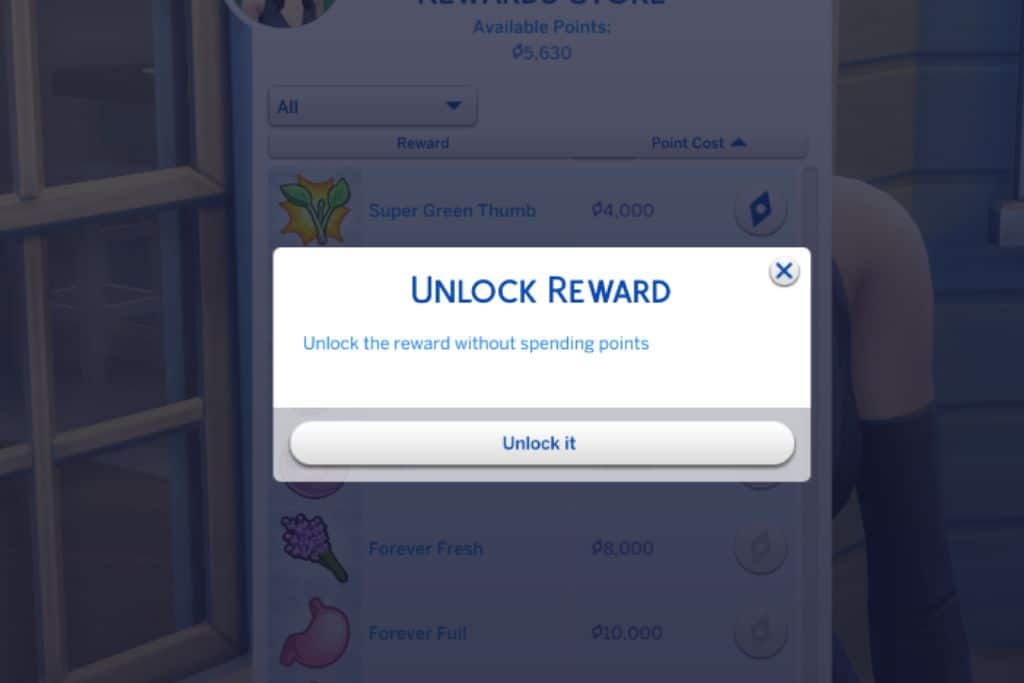
Final Thoughts On The Satisfaction Points Cheat
That’s it! Earning Satisfaction Points in The Sims 4 is now simpler than ever.
You have two options: use the in-game command line or install third-party mods.
Both choices offer simplicity and ease of operation.
Simply enter a command in the console or install a modification.
These two methods offer a significantly quicker path to earning satisfaction points compared to the usual method.
It’s time to visit the rewards store! Browse our fantastic perks and treat yourself.


Leave a Review