Are you eagerly anticipating a romance for your Sims, or are you bracing for a potential breakup?
Sims 4 relationship cheats let you control your Sims’ friendships, even with their beloved pets.
Cultivating connections is vital in our daily lives, and it’s equally vital while enjoying The Sims 4.
Relationships take time to develop. this applies to all connections, be it with new friends, neighbors, romantic interests, or even your beloved pets.
Fortunately, Sims 4 offers relationship cheats. These simple codes provide handy shortcuts to manage your Sims’ connections.
Note: Cheats must be enabled in The Sims 4. To do this, open the cheat console by pressing [CTRL] + [SHIFT] + [C] . Then, type testingcheats on or testingcheats true and press [Enter] . Close the console by repeating the key combination or pressing Esc .
Sims 4 relationship Cheats
These Sims 4 relationship cheats let you boost your Sims’ connections with others, quickly and easily.
Relationship cheats let you adjust friendship levels. Increase or decrease points from 1 to 100, or -1 to -100, as desired.
You can easily forge strong bonds or lessen them by adjusting the relationship value.
Most cheats follow a simple pattern, accept for the final two listed.
We’ll provide simple examples shortly. But first, here’s a handy relationship cheat sheet for rapid reference.
Critically important Note: Feel free to enter any number from 1 to 100, or -1 to -100. I’ve only used the highest values for all cheat codes and future demonstrations.

In-Game Relationship Cheats
Want to boost friendships, spark romance, or deepen your bond with your furry friend in The Sims? These handy in-game cheats will help you do just that!
Alter your relationships in the game using these cheat dialog box commands.
To adjust the friendship level between Sims, use LTR_Friendship_Main as the relationship type in the modifyrelationship command.
As an example, imagine you want to foster a stronger friendship between John Doe and Jane Doe.You would then enter this specific command:
For a contrasting outcome, enter a negative number. This will widen the gap between them, affecting their connection.
To achieve this, simply enter the following:
To ignite romance between sims, set the relationship type to LTR_Romance_Main.
For instance, to adjust John and Jane’s relationship, enter: modifyrelationship John Doe Jane Doe 100 LTR_Romance_Main.
To decrease their relationship or declare a break, use a negative value. For example: modifyrelationship John Doe Jane Doe -100 LTR_Romance_Main will reduce their romantic connection.
Modifying the relationship between a Sim and their pet mirrors the previous cheat codes. Simply use the term LTR_SimtoPet_Friendship_Main instead.
Imagine we aim to strengthen the bond between Jane Doe and Bear Doe, her dog. Here’s how we might approach it:
Alter the relationship between Jane Doe and Bear Doe. Execute the 100 LTR_SimtoPet_Friendship_Main interaction. This action will specifically modify their friendship level.
As with the previous cheats, you can lower your pet’s affection by inputting a negative number. But really, who would want to do that?
How to Divorce In Sims 4
Ending a marriage in The Sims 4 is surprisingly simple. It can be done with just a few clicks.
Before a divorce becomes an option, the romantic connection between spouses typically needs to significantly diminish.
If your relationship isn’t quite marriage-ready but you’re eager to tie the knot, the Sims 4 relationship cheat can help you accelerate the process.
This is where using a negative value with the modifyrelationship cheat becomes very useful.
To achieve this, simply enter the following:
After reducing the tension between you and your spouse, consider initiating divorce proceedings.
To begin divorce proceedings in The Sims 4, engage in a conversation with your spouse. Select “ more choices… “, then navigate to the “ mean… ” options. You should then find the “ Ask for Divorce ” option.
Following that, you’ll need to submit the necessary documents. This can be done either by mail or online, which is the more efficient method in the game.
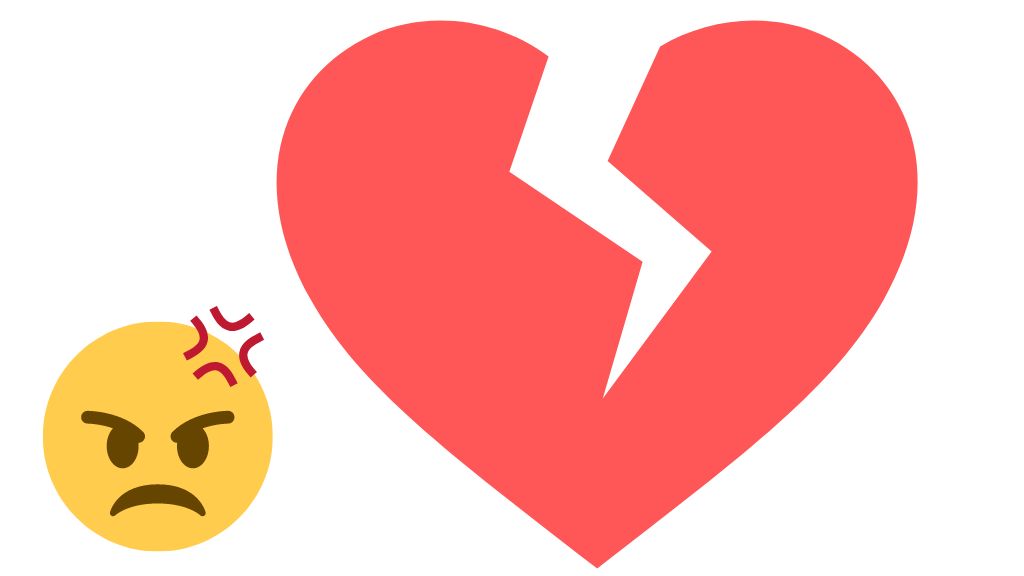
Sims 4 Friendship Cheat
Building friendships in The Sims 4 can be challenging. However, a simple cheat can make it much easier!
The quickest method for your Sims to gain friendships is by using the friendship cheat code.
To achieve this, simply access the console by pressing [CTRL] + [SHIFT] + [C]. Then, enter the command relationships.create_friends_for_sim.
this action generates a new Sim who starts the game as your friend.
This cheat lets you add as many Sims as you like to your friend group.
Important: For households with several Sims, choose the Sim who needs a new friend *before* entering the cheat code.

Friends With Everyone Cheat
A well-liked cheat within the Sims community is the “know everyone” cheat. It lets your Sim instantly become acquainted with every other Sim in their neighborhood.
This cheat assists players aiming to befriend every Sim in their game. It’s also useful for those searching for a particular Sim but struggling to find them.
To activate this cheat, enter relationship.introduce_sim_to_all_others and then hit the [enter] key.
Warning: Be aware that some players have experienced game freezes or crashes after using this cheat. Proceed with caution, as this may happen to you.
Sims 4 Relationship Cheat Mods
If you’re considering using a third-party mod to change relationships in The Sims 4, we have a few recommendations for you.
UI Cheats Extension Mod
This modification introduces a custom user interface. It’s known as the Sims 4 UI Cheats Extension, created by weerbesu.
This Sims 4 mod offers a wide array of cheats. It covers relationships, careers, aspirations, and even the in-game clock. You can also use it to access the perk purchase panel and various skill cheats.
This simplifies cheating. Forget memorizing complex codes for the cheat box; it’s all readily available.
Cheating in relationships is, quite simply, wrong.
Begin by choosing your Sim. Access the relationship panel. Then,right-click on the specific person or pet whose relationship or romance level you want to adjust. set the desired value.
Please enter a number. It must fall within the range of -100 to 100.

Sims 4 MC Command Center Mod
A very useful tool for manipulating relationships is the MC Command Center mod, developed by Deaderpool.
The MC Command Center mod offers extensive customization, allowing you to tweak numerous game settings.
Select the MC command center option from the available actions.
A fresh menu will appear, showcasing a variety of control options.
Adjust Relationship Settings by navigating to MCCC Settings. You’ll find a variety of customizable options to tailor your game.
Explore advanced options to fine-tune relationships. Adjust progression and decay rates. Control move-in settings. Even customize breakup scenarios, including who leaves after a split.
Feel free to play around with these settings and explore different options. If you’re not happy with the changes, you can always revert back to the original defaults.
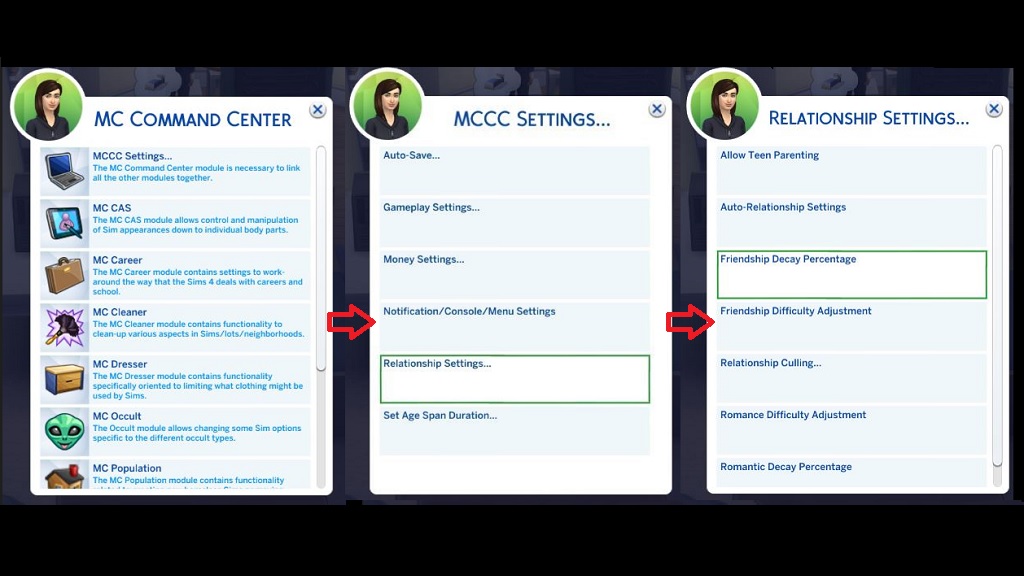
Final Thoughts On Sims 4 Relationship Cheats
Use these relationship cheats to quickly improve your Sims’ connections with others.
These cheats accelerate your Sims’ romantic relationships. You can also quickly adjust friendship levels. This saves meaningful time usually spent building connections.
Want a thriving Sims 4 relationship? Or maybe you’re aiming for dramatic chaos? Try these relationship cheats!
Have a blast and savor the moment!






Leave a Review