Do you aspire to be a triumphant real estate investor?
Elevate your Sims 4 experience with a real estate mod, unlocking deeper property control!
The Sims 4 boasts incredible depth, much like an onion with its many layers. Mods adn custom content further enrich the gameplay experience, adding even more complexity and possibilities.
the Sims 4 real estate mod lets you buy various businesses and earn income from them.
This is a fantastic and enjoyable concept! You’ll simply need sufficient Simoleons to join in the fun.
Short on funds? discover simple, free real estate strategies to gain an advantage.
Let’s explore the path to becoming your town’s next real estate success story!
Sims 4 Real Estate Mod
begin your journey to real estate mogul status by downloading Carl’s Real Estate Mod . You can find it on Carl’s Patreon page.
Next, extract the files. Then, simply move them to your game’s mods directory.
Find your mods folder on your computer at: Documents/Electronic arts/The sims 4/Mods .
Make sure mods are active in your Sims 4 game.
Turning on mods in The Sims 4 is very easy. Simply navigate to the Options menu, find the “Other” tab, and tick the boxes labeled Script Mods Allowed and Enable Custom Content and Mods.
Make sure to reboot your game!
This mod is actively being developed, so please use it with care. Be aware that some users have reported issues with the UI Cheats Extension when used alongside the Sims 4 Real estate Mod.
1. How To Use The Sims 4 Real Estate Mod
Now that your mod is set up, you can finally explore the world of property ownership.
Find everything you need on your Sim’s phone under the Home menu. This includes the following tools:
Explore Zones – Discover properties across the Sims world, complete with prices for furnished or unfurnished options. Purchase – Acquire the property you’re currently at. View Properties – See all your owned properties and their present market values.Maintenance Request – Summon the repair service when repairs are needed. Business Sale – Sell individual or all of your owned businesses. Property advancement – Invest in your current property to increase its rating and income.

2. Finding A Business To Purchase
After locating a suitable business,you can acquire it if you possess sufficient funds for the transaction.
Use the browse Zone app on your Sim’s phone to explore available properties in each city and find one that fits your budget. If you discover a place you love, don’t hesitate! Select the Buy option directly from your phone. To possibly save money, consider purchasing the property unfurnished.
Remember, businesses must be operational to generate rental income.
Thus, if your budget allows, buying a furnished property is the optimal choice.
Currently, the Sims 4 Real Estate Mod doesn’t let Sims buy several residential properties. However, there’s a workaround we’ll discuss shortly.

3. Managing Your Sims 4 Real Estate
Over time,plumbing issues and other maintenance needs can emerge.
When things break, just use your sim’s phone to contact Repair Service.
Tenants might withhold rent if you, as a landlord, fail to meet your obligations when renting out a property.
You can upgrade your properties, which is excellent once you have plenty of Simoleons.
Boost your property’s worth with upgrades, leading to higher ratings and increased income. Remember,investing in your property pays off!
When you’re prepared to sell a property,you always have the option to put it on the market.
4. Earning Real Estate Revenue
The Sims 4 real estate mod provides a comprehensive overview of your properties. It details all your venues and their potential weekly profits.
Your weekly earnings notification arrives every Monday at 1 PM.
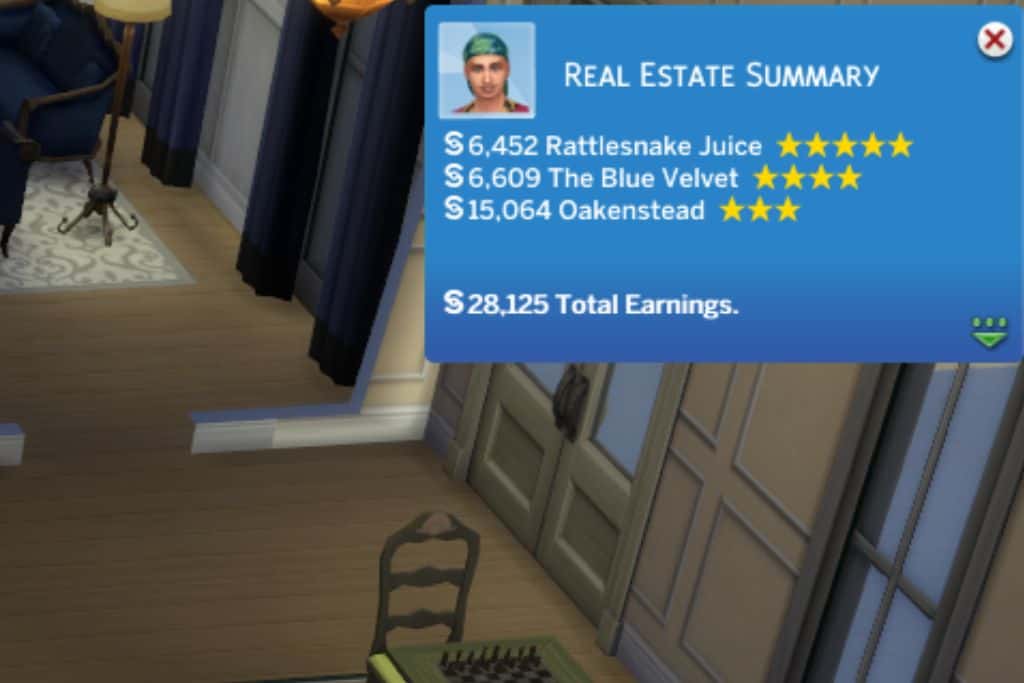
5. Setting Sims 4 Real Estate Goals
the Sims 4 real estate mod offers endless entertainment. Though, adding goals or aspirations considerably elevates the challenge and enjoyment.
begin a new game and, during Sim creation, select the Fortune aspiration. Then, choose Real Estate Mogul as your Sim’s specific aspiration.

If you’re playing a game you’ve already started, you can modify your character’s traits with cheat codes.
Want to switch your Sim’s aspiration? Here’s how to do it easily:
To access the cheat console on your PC, together press [CTRL] + [SHIFT] + [C].Once the console appears, enter either testingcheats true or testingcheats on. Then, hit [Enter]. After activating cheats, type in the code cas.fulleditmode. Close the cheat window by pressing the [ESC] key. Next, hold [SHIFT] and click on the Sim you wish to edit. In the menu that pops up, select Modify in CAS. This will take you to the CAS screen, where you can freely change your Sim’s appearance and traits, including their aspiration.

With your account ready,it’s time to aim higher. Start adding your real estate goals now!
How To Own Multiple Homes in Sims 4
Carl’s real estate mod lets your Sims own several businesses. But what about buying regular houses?
In The Sims 4, you’re limited to owning a single residence per save. While this mod focuses on real estate, it doesn’t enable property investment.
However, there’s a solution to this problem. It requires reclassifying the residential property as a “business”.
upon entering build mode, you’ll find the venue’s information displayed in the upper-left corner of your screen.
Select it for detailed insights into the property and its estimated worth.
Transform your residential lot into something new! Choose from options like a bar, lounge, museum, and more.

Altering the lot type lets your Sim buy this “business.” However, ensure it meets the venue’s furniture requirements first.
for instance, to classify a residence as having a bar, the property must actually contain a bar.
Swift Tip: Building on the previous idea, if you’d rather not have a bar in your dream house, consider concealing it in the attic.

With its designation as a revenue-generating asset finalized, you’re now able to acquire this property and integrate it into your real estate holdings.

Final Thoughts on sims 4 Real Estate Mod
This Sims 4 real estate mod enhances your gaming experience.It introduces an engaging new dimension to the gameplay.
Owning more expansion or game packs unlocks more business options. These packs add new buildings to the available listings, giving you a wider selection.
Your main challenge? Earning enough Simoleons to purchase upgrades and boost your income further.
Begin building your real estate portfolio now!


Leave a Review