Is your Sim’s happiness plummeting due to unmet needs? The Sims 4 needs cheat offers a fast and simple solution! Refill those need bars effortlessly with these easy steps.
sims have needs! They range from basic needs like hunger and bladder to social interactions. It often feels like they always need something.
Fortunately, the Sims 4 needs cheat lets you bypass those annoying requirements.
Let’s explore some simple cheat codes and helpful modifications you can use instead.
Tired of dealing with needs constantly depleting? We’ll guide you through permanently disabling needs decay.
Sims 4 Needs Cheat
these Sims 4 needs cheats instantly maximize the needs of your chosen Sim or every Sim in the game.
Before anything else, you must access the Cheat Console to activate cheat codes.
The process varies based on your specific device.
To access the cheat console on your PC, together press [CTRL] + [SHIFT] + [C]. After the console appears, enter either testingcheats true or testingcheats on. Then, press [Enter]. With cheats enabled, input the desired command (or code) from the list below into the command line.
Cheat Code Outcome fillmotive motive_bladder To replenish your selected sim’s Bladder bar fillmotive motive_hunger To replenish your selected sim’s Hunger bar fillmotive motive_energy To replenish your selected sim’s Energy bar fillmotive motive_fun To replenish your selected sim’s Fun bar fillmotive motive_social to replenish your selected sim’s Social bar fillmotive motive_hygiene To replenish your selected sim’s Hygiene bar
Need to boost multiple bars quickly? There’s another handy cheat code for that!
This cheat instantly maxes out all six needs bars simultaneously.It also affects every Sim in your current household. Simply enter the following:
The way you open the command line varies across different consoles. However, the cheat codes you’ll use remain consistent.
To access the cheat console on PS4, press [X] + [O] simultaneously. Another method is to press all four shoulder buttons: [R1] + [R2] + [L1] + [L2].On Xbox One, open the cheat console by pressing [A] + [B] at the same time. You can also use the shoulder buttons: [RT] + [RB] + [LT] + [LB].
Next, hit the Confirm Button on your console. This will activate the cheats.

Other Ways Of Using A Sims 4 Needs Cheats
Prefer a visual approach? You can also use the on-screen menu instead of typing commands.
using On-Screen User Interface (Single Sim)
To completely satisfy a specific Sim’s needs,simply hover your mouse over that Sim. Then, use the following command to open the cheat menu:
On PC, hold [Shift] and click your Sim. On PS4, press [X] and [O] simultaneously. For Xbox One, press [A] and [B] together.
Access the cheat menu, then choose Cheat Need. select Make Happy to fulfill their needs.
This cheat instantly maximizes all six needs bars. plus, it sets your Sim’s mood to Happy!

Using on-Screen User Interface (Multiple Sims)
The mailbox is your key to satisfying every Sim’s needs in your household, and even across the entire Sims 4 world.
Activate the cheat menu as described earlier. This time, instead of focusing on a Sim, move your cursor over the mailbox.
Once the cheat menu is open, pick Alter Needs. Then, select either Fill Needs (household) or Fill Needs (World), depending on your preference.

How To Turn Off Sims 4 Needs Decay
Tired of constantly managing your Sims’ needs? There are several solutions to alleviate this persistent issue.
Did you know there’s a trick to completely stop your Sims 4 needs from decreasing? This means no more constant need to eat, sleep, or shower!
Activate cheats, then access the cheat menu. Select More Choices, followed by Cheat Need. choose Disable Need Decay to stop needs from decreasing.
Changed your mind? Reactivate decay just like you turned it off.This time, select Enable Need Decay.
Disable Skill Decay for all Your Sims
Want to stop needs from decaying for all Sims in your household or the entire game world? Here’s how:
Access your Mailbox. Open the cheats menu for the mailbox. Select Alter Needs. To affect only your household, choose Disable Household Needs Decay. To affect every Sim in the game, choose Disable World Needs Decay.
To reactivate needs decay in The Sims 4, follow the same steps as deactivating it. However,this time,select Enable instead of Disable.
Sims 4 Needs Mods
Game modifications serve a purpose. They either introduce fresh elements or provide shortcuts, saving time on repetitive chores.
Two well-liked mods offer swift and simple solutions for those specific Sims 4 desires.
1. UI Cheats Extension for Sims 4
Want to customize your game effortlessly? Try the UI Cheats Extension by Weerbesu. It lets you tweak settings with just a click!
This handy mod lets you effortlessly achieve goals, earn satisfaction points, boost skills, and increase your Sim’s funds. All it takes is a single click!
Regarding your Sims 4 requirements, you essentially have a choice between two paths.
Option A: Simply left-click the bar you want to adjust.The point you click will determine the new value.Option B: Right-click the bar to open a cheat dialog. Enter your desired value, ranging from -100 to 100. Entering 0 will set the bar to the midpoint.
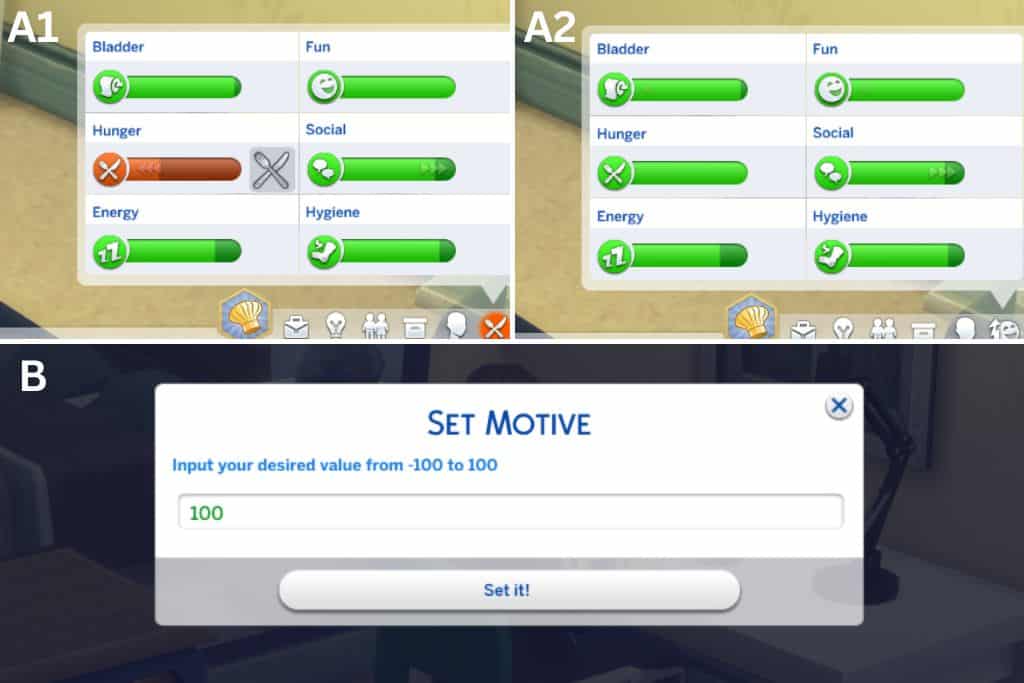
2. Sims 4 MC Command center Mod
Another useful tool for managing needs in The Sims 4 is the MC Command Center mod, developed by Deaderpool.
This modification unlocks a wide array of options, altering various game elements. Expect changes to traits, careers, relationships, and even your Sims’ core needs.
Want to fix your Sims 4 needs? Just follow these simple steps:
Select the Sim who needs help. Choose MC Command center from the options. Then,pick MC Cheats.Next, select Make Happy. click OK to confirm.
Your Sim is now content and thriving, with all their needs completely fulfilled.
This modification offers a quicker way to instantly make your Sims happy. it bypasses the usual steps of enabling cheats and using the shift-click cheat menu.
Meeting their desires is only a small part of what the MC Command Center mod offers for you and your Sims.
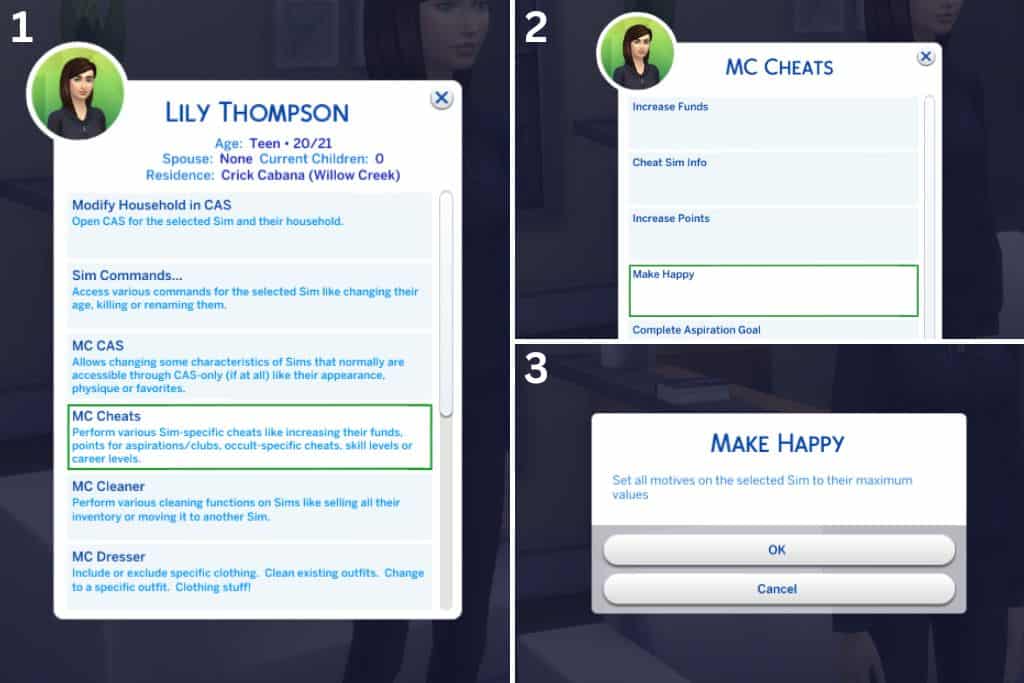
Final Thoughts on Sims 4 Needs Cheat
You’re now equipped with the knowledge to use Sims 4 needs cheats. It’s up to you how you want to use this power!
Quickly fulfill your Sims’ desires! Use cheat codes, the game’s interface, or even helpful mods.
If decay bothers you, simply turn it off.It’s your game, your choice.


Leave a Review