Want to give your Sims a brand new identity?
Enhance your Sim’s personality using the Sims 4 More Traits Slots mod!
Your personality shapes your life and how you interact with the world around you.
However, this method becomes tricky when your Sims only have three personality traits.
Once more, the incredible Sims modding community has delivered! They’ve created a useful mod to address these restrictions.
Let’s explore the simple steps to increase the number of trait slots in your game.
Sims 4 More Traits Slots
To give your Sim extra traits, you’ll need the More Traits Slots mod . Get it from thepancake1 and MizoreYukii’s Patreon page.
significant: If you have Vicky Sims’ More CAS Traits Mod ,ensure you select the ChingyuCompatible version.
Next, extract the files. Then, simply move them to your game’s mods directory.
Find your mods folder on your computer at: Documents/Electronic Arts/The Sims 4/Mods.
Make sure you activate mods within The Sims 4 game settings.
It’s incredibly easy to activate mods within The Sims 4.
Navigate to Options, then the Other tab. Ensure both Script Mods Allowed and Enable Custom Content and Mods are checked.
Don’t forget to reboot your game!
How To use The Sims 4 More Traits slots

Once the mod is installed, using it is simple. You’ll find two available options.
Begin a new household and instantly gain access to extra Sim slots. The number of slots available depends on the chosen life stage of your Sim.
Toddlers now get two trait slots, up from one. Children gain three trait slots, also up from one. Teens now possess four trait slots, a change from the previous two. Young Adults, Adults, and Elders will all enjoy five trait slots, increased from three.
Important: This mod won’t change the number of trait slots for your pets if you own the Cats & Dogs expansion pack.
In an active game, use cheats to give your Sim new traits.
Assigning More Traits to Existing sims
Typically, your initial step in the create-a-sim interface involves defining your sim’s name, gender, age, appearance, and personality traits.
Clicking Save finalizes these settings. After saving, you won’t be able to return to the CAS screen.
With the mod successfully installed, you’ll notice additional trait slots in Sims 4. Though, these slots will initially be vacant.
Need help filling them out?
You can only change your chosen traits by using cheats. Enable the “CAS full edit mode” cheat for this.
Want to unlock cheats and the complete edit mode? Just follow these easy steps:
To access the cheat console on your PC,simultaneously press [CTRL] + [SHIFT] + [C]. Once the console appears, enter either testingcheats true or testingcheats on. Next, press [Enter] to activate cheats. After enabling cheats,type in the code cas.fulleditmode. Close the cheat window by pressing the [ESC] key. Hold down [SHIFT] and click on the Sim you wish to edit. From the options, select Modify in CAS. This will take you to the CAS screen, where you can freely change your Sim’s appearance and, most importantly, their traits.
With your extra slots open, you have the freedom to customize them as you wish. The only decision left is selecting the perfect trait to complement your build.
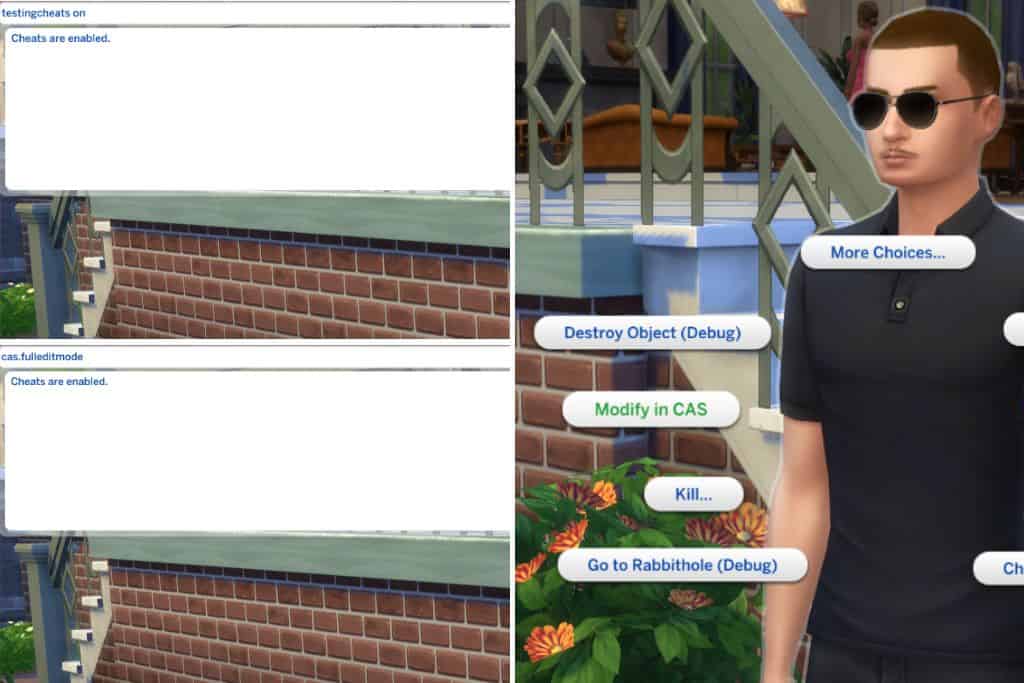
Final Thoughts on Sims 4 More Traits Mod
Adding extra trait slots is a fantastic way to enrich your game. It allows for more diverse gameplay by giving your Sims deeper, more nuanced personalities.
unlock deeper Sim personalities with this Sims 4 mod, allowing for more trait slots.
This trick’s impact grows significantly when paired with tailored Sims 4 trait mods .
Other Mods Articles
Discover over 23 amazing Sims 4 GShade Presets!
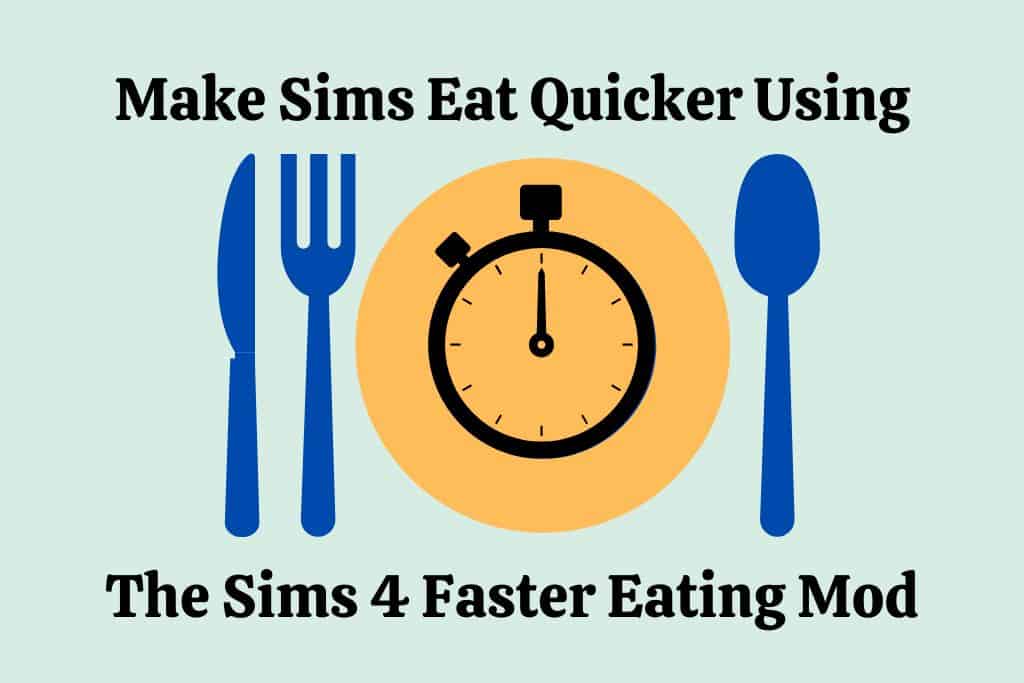






Leave a Review