get your dream home for free in The Sims 4 using the free real estate cheat!
Stop accepting the ordinary! Get your dream home now with a simple, fast cheat code.
Acquiring and furnishing houses in The Sims 4 can quickly deplete your Simoleons.
Sometimes, we simply want to jump into a new home and buy it fast.
The Sims 4 real estate cheat lets you bypass game limitations. Now, you can create your own real estate empire without restrictions.
Sims 4 Free Real Estate Cheat
Want your Sims to live in their dream home without the grind? This Sims 4 free real estate cheat is your answer!
Before you can enter escrow ????, you must first access the cheat console and activate cheats.
The process varies based on your specific device.
To access the cheat console on your PC, simultaneously press [CTRL] + [SHIFT] + [C]. On PS4, press [X] + [O] or all four shoulder buttons. For Xbox One,use [A] + [B] or all four shoulder buttons. Once the console is open,enter testingcheats true or testingcheats on. then, hit [Enter]. After enabling cheats, type freerealestate on into the command line.
Changed your mind? Simply type freerealestate off to disable this Sims 4 real estate cheat.
The best part of using the Sims 4 free real estate cheat? You can choose any home, furnished or empty, and it’ll cost you absolutely nothing.
Simply choose your preferred option from the menu.

Other useful Sims 4 Cheats
You’ve scored a free house! Now, explore more helpful cheats to enhance your Sims 4 experience, perfectly complementing the free real estate cheat.
Sims 4 Free Utilities Cheat
Choosing a larger home often means higher expenses. This can be tough early in the game when Simoleons are hard to come by.
Good news! There’s a cheat in The Sims 4 that lets you bypass utility bills.
Activate cheats! Open the cheat dialogue box and enter one of these codes:
household.autopay_bills household.autopay_bills true household.autopay_bills false
the household.autopay_bills cheat instantly automates bill payments for your Sims’ household.
Typically, Sims must handle bills themselves via mail, computer, or phone. This convenient cheat automates that process for you.
To eliminate bills entirely, enter the cheat code: household.autopay_bills true.
Eliminating bills frees up more Simoleons. Use them to stylishly furnish your new home.
Want to handle bills yourself again? Use the cheat code: household.autopay_bills false.RELATED: Check Out The Sims 4 Real Estate Mod
Sims 4 Free Money Cheat
A rent-free home sounds great! However, choosing an unfurnished option means you’ll need to spend a notable amount of Simoleons to furnish it.
need Simoleons fast in The Sims 4? While you can earn them through gameplay, cheat codes offer a rapid and easy way to get rich now.
Activate cheats, then access the cheat console. Enter one of these codes:
motherlode: Instantly receive 50,000 Simoleons. money X: Set your household’s funds to a specific amount (X). For example,”money 123456″ sets your Sim’s balance to §123,456.rosebud or kaching: Grants you a quick 1,000 Simoleons.
To close the cheat box, press Ctrl + Shift + C or simply hit the Esc key.
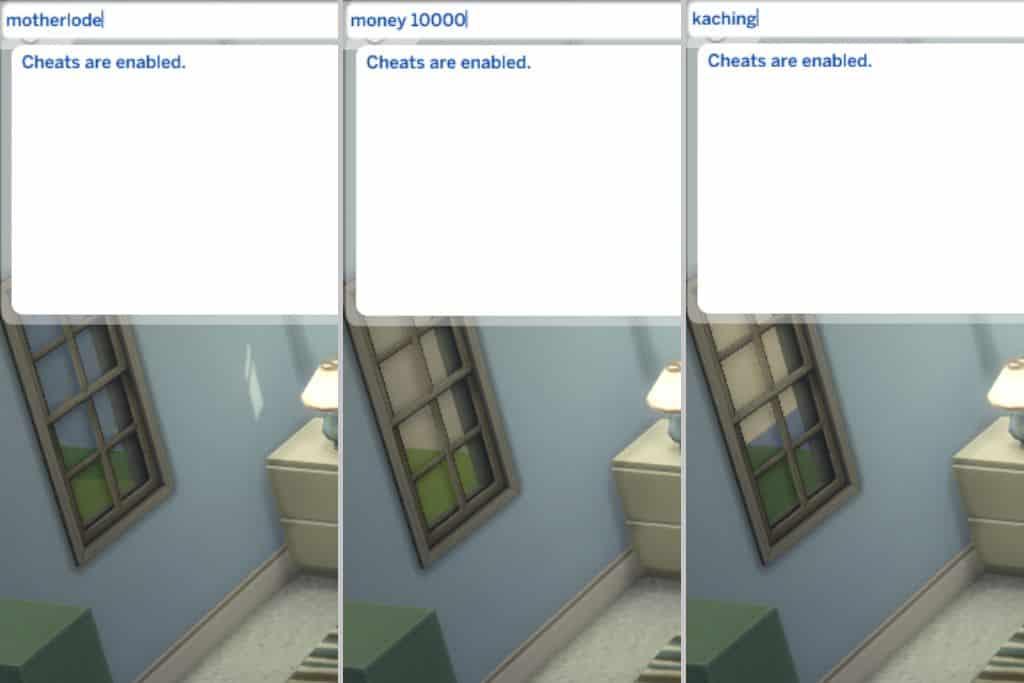
Final Thoughts on Sims 4 Free Real Estate Cheat
Struggling with the hefty price tags of houses in The Sims 4? The free real estate cheat offers a fantastic solution.
This cheat lets you acquire your dream home, whether you build it or buy it, without budget constraints.
Plus, with free utilities and money cheats, you can freely allocate your Simoleons as you wish.
Passionate about property? with the right game modifications, you can turn that love into a virtual career.
With the Get To Work expansion and some savings,consider buying another house.
Thinking about buying another property? This helpful video demonstrates how to acquire your dream vacation home .


Leave a Review