Learn how to use poses in The Sims 4 with our simple, step-by-step guide. Create stunning and memorable snapshots!
Want to experiment with in-game, CAS, or gallery poses to showcase your Sims creations? Our easy-to-follow guide will help you get started right away!
Poses considerably enhance The sims 4. They allow you to capture unique moments between your Sims,whether they’re with partners,friends,or family. If you design custom content, poses are perfect for showcasing your newest creations.
Let’s explore the various pose types in The Sims 4. We’ll cover how to use them easily and enjoyably.
How To Use Poses In Sims 4
Simmers can access a variety of pose options.
Find a variety of in-game poses! These include model poses and pet poses. You’ll also discover couples poses and group poses, among others.
Some poses, like gallery poses and CAS poses, are exclusively available in the Create A Sim mode.
Yoga poses might appear daunting initially, but with our simple guide, you’ll quickly master them.
How To Use Sims 4 In-Game Poses
To use poses in your game, you’ll need two custom content items.First, get the Pose Player Mod . Then, download the Teleport Any Sim Mod .
If you enjoy customizing your Sims’ looks and using unique poses, the Sims 4 Pose Player mod is essential.
This modification introduces two fresh actions for your sims:
Find poses by pack or by name.

We strongly recommend using the Pose by pack feature. It’s significantly more user-pleasant compared to the Pose by name method.
Instead of typing out complex pose names with special characters,”pose by pack” lets you select from a simple list of available poses.

After selecting a pose, it’s automatically added to your Sim’s action queue. You’ll find this queue in the bottom left corner of your screen (see arrow #1 in the image).
Click play and begin posing. Capture your creations with screenshots. For optimal images, press Tab to freely move the camera, removing the Sims 4 UI.
When your Sims have multiple poses queued up, it’s vital to tell them to finish their current pose before starting the next one.
Choose the Stop Posing command (as shown by arrow #2). Your sim will then proceed to the next task, which is the subsequent pose in the sequence.

The Teleport A Sim mod is another great choice. It’s incredibly useful for creating in-game poses, especially those with several Sims.
After loading the mod file, you can buy the Sim Teleporter Destination. Find it in Build Mode. It’s FREE!
You’ll recognize it instantly. It resembles an armored knight and serves as a location guide for your Sims.
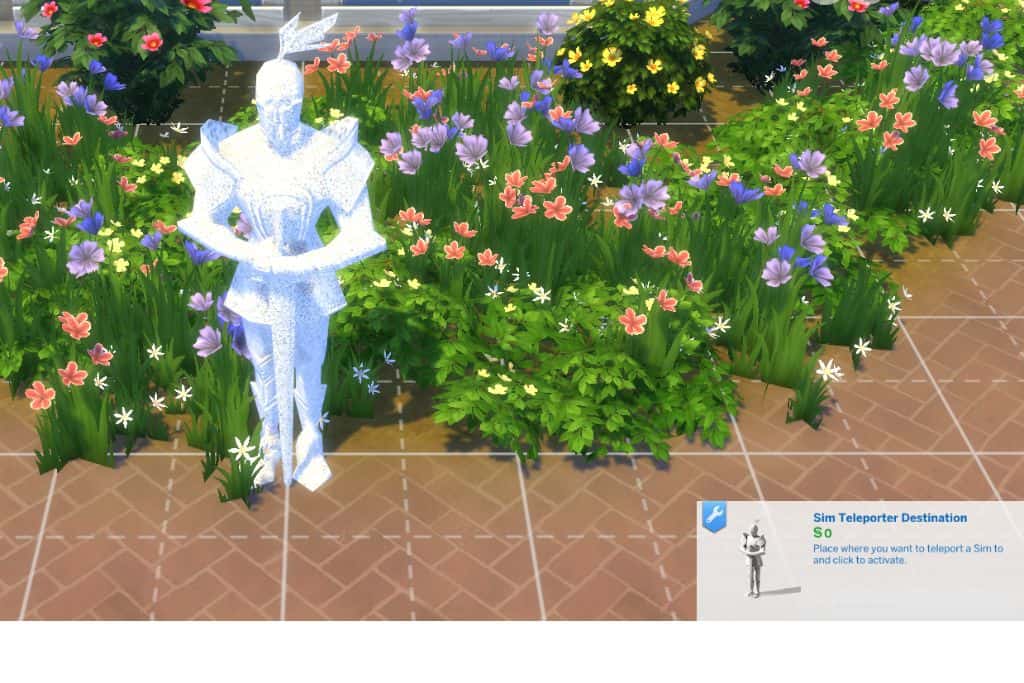
By “position marker,” I’m referring to the functionality that appears when you interact with the statue. This allows you to either summon or teleport a Sim to a specific location you select.
Your Sim will swap places with the statue at its current spot.

Summoning and teleporting differ in a key way. Summoning lets you bring your Sim home from activities like work.
If your Sim is elsewhere in the neighborhood, teleport them directly to the statue.
Ultimately, the two choices are quiet alike. Your gaming experience will remain virtually unchanged regardless of your selection.
The key feature of the Sim Teleporter Destination tool is its support for couple and group poses.
Assemble your dream team of Sims for an unforgettable photo session!
Example of a Couple’s Pose
Let’s begin by positioning our Knight at the desired location for creating poses.
Here’s what I did: I entered Build mode and stacked two Teleporter Knights on top of one another.
I switched back to Live mode. then, I used the Teleport a Sim here option.
I instantly teleported Sim A and instantly chose my pose.
Without choosing a pose, your Sim will just leave the designated area.
Next, I followed the same procedure for Sim B.
The image above showcases me utilizing the SWEET COUPLE POSES guide by Katverse .
I selected the desired pose for each Sim from the pose pack. For my female Sim, I chose pose #B2.
This pose has two parts, A and B. Assign one part to each Sim.
It might seem odd at first. this is before each knight gets their assigned Sim.
After setting my male Sim’s aspiration to A2, here’s the final outcome.
Occasionally, you’ll find in-game poses designed for a specific sim gender.These poses require the correct gender for each position to work as intended.
Posing your Sim in Sims 4 is simpler when they’re alone. You usually won’t need a teleporter, unless you want them in a particular spot.
How To Use Sims 4 CAS Poses
CAS poses are enjoyable and generally easier to create.
Before launching the game, double-check that you’ve moved your downloaded pose files to your EA sims 4 mods folder.
Find your pose packs in the Sim creation area (CAS). They’re available when you’re choosing your Sim’s traits.
When downloading CAS poses, you probably saw the creator specify which trait’s animation their pose replaces.
This characteristic can originate from any of the four trait categories.
Hobbies that nurture emotions, enhance lifestyle, and foster social connections.

Discover diverse CAS poses! Find a Good trait pose from the Emotional category. Or, explore the Foodie trait pose from the Hobby section. You can even find a Loner trait pose from the Social area, and many more!
Choosing that specific trait makes your Sim use poses from the selected creator’s collection.
important: each trait can only have one pose pack assigned to it.For example, if you have two pose packs that use the Foodie trait, you’ll need to choose one. Using both simultaneously isn’t possible.
Enjoy yourself! take your time to play with diffrent poses. Zoom in and out to find the perfect angle. Capture screenshots and create fun collages for your scrapbook.
Spice up your game! Replace the standard blue-green CAS background with custom designs, like the ones shown below.
Personalized backdrops elevate your photoshoots, providing unique and scenic environments for your posing sim.
Craft eye-catching Pinterest pins with online photo editors. Then, showcase your Sims 4 designs with fellow enthusiasts!
This is a typical pose in create-a-Sim (CAS).

Pro Tip: To capture your Sim’s best moments,simply press the “C” key. your screenshot will be saved in the “Screenshots” folder within your The sims directory.
In the previous example, I showcased a CAS pose designed for female Sims. It’s from Katverse’s pose Pack 7.
The pose creator notes it substitutes the Bro trait.
To access the poses, select the Bro trait for your Sim. This will enable them to use the poses included in the pack.
This is a preview of the pose collection.

How To Use Sims 4 Gallery Poses
Gallery poses are essentially glamour shots for your Sims. You can only use them during Sim creation.
Save them to your personal library and easily share them with your friends.
First, ensure your desired poses are in your mods folder. Then, restart your game to refresh the content.
Important: For each gender, only one gallery pose set can be active in your mods folder. To switch poses, store choice sets in a separate folder on your computer.
Let’s begin by designing your sim or family unit.
Once finished, save your work. Click the Play button at the bottom right or the Save household button at the top right. Either option saves your progress and creates gallery poses.

Both methods will open the gallery pose window.
You can always close the gallery window and make changes if you need to.
In the gallery, your Sims will showcase their best poses.
Tap the camera icon to begin taking photos instantly.
Remember, if your pose pack includes several gallery poses, you’ll need to repeatedly click the camera icon. Do this until your desired pose appears.
This image demonstrates the gallery pose, as it appears in both windows.
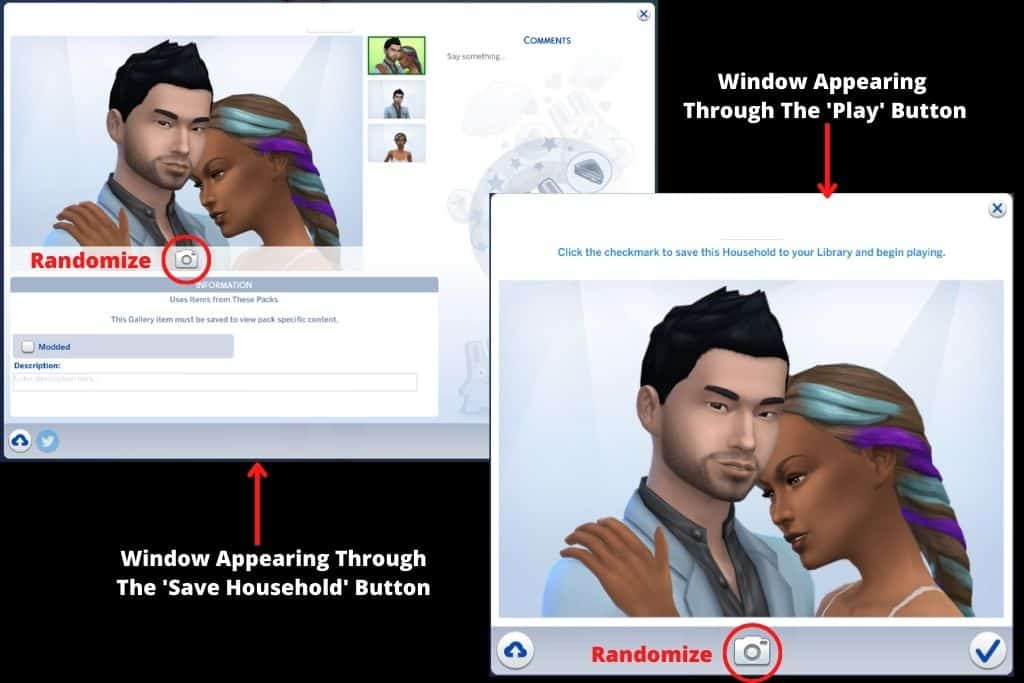
In the prior exhibition, I employed a couple’s gallery pose titled SWEET COUPLE by LOULICORN . The creator specifies that for this pose to function correctly, you must first create a male Sim, followed by a female sim, in that precise sequence.
Final Thoughts On Using Poses In Sims 4
In my opinion, mastering poses in The Sims 4 is worthwhile. Poses add a lot of enjoyment to the game.
It offers a straightforward and effortless method to diversify your gaming experience.
Poses are essential for adding character to your Sims or capturing memorable family moments in screenshots.
Grab some poses and enjoy playing around with various styles and environments. Discover what makes your Sims’ screenshots truly shine!
Until our paths cross again.






Leave a Review