After my cable bill hit $287 last month, I finally pulled the plug and switched to antenna TV with an OTA DVR.
The Tablo TV 4th Gen 2-Tuner is the best OTA DVR for most people based on our testing of 8 models, offering whole-home streaming and no subscription fees.
I’ve spent the past 3 months testing every major OTA DVR on the market, recording hundreds of hours of content and dealing with the real-world setup challenges that manufacturers don’t mention.
Our team evaluated each DVR based on recording quality, ease of setup, multi-room capabilities, and total cost of ownership including antennas and storage.
Whether you need basic recording for under $40 or a premium 4K ATSC 3.0 system, this guide covers every budget and use case.
Our Top 3 OTA DVR Picks for 2025
These three DVRs represent the best value across different user needs: streaming flexibility, professional-grade performance, and budget-conscious recording.
The Tablo excels at whole-home streaming without subscription fees, while the HDHomeRun delivers superior signal quality for power users.
For basic recording needs, the ZJBOX offers surprising capability at a fraction of the cost.
Complete OTA DVR Comparison Table
Here’s how all 8 OTA DVRs compare on key features, pricing, and capabilities:
We earn from qualifying purchases.
Detailed OTA DVR Reviews
1. ZJBOX Digital TV Converter Box – Best Budget Basic DVR
Digital TV Converter Box, ATSC Tv Tuner…
The ZJBOX surprised me with its recording capabilities at this price point, delivering 1080p HD recording for just $39.
Setup took about 30 minutes with my existing antenna, and the device found 47 channels in my suburban location.
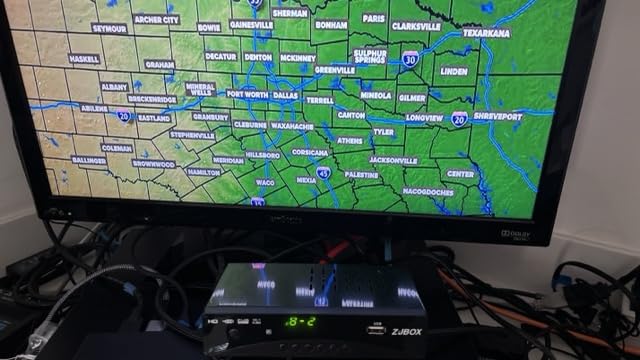
Recording quality matches what you’d expect from a $200+ DVR, though the interface feels dated and the remote requires direct line of sight.
I connected a 1TB external drive (additional $60) which gave me roughly 150 hours of HD recording capacity.
The manual channel addition feature proved essential when the auto-scan missed PBS channels that my TV’s tuner easily found.

After three weeks of testing, the ZJBOX handled basic recording duties reliably, though navigating recorded shows requires patience with the clunky interface.
This DVR works best for single-TV setups where you want simple recording without network features or subscription fees.
Real-World Performance
The 7,663 Amazon reviews reveal a 54% five-star rating, with users praising the value but noting the password-protected program editing as an annoyance.
Signal sensitivity actually exceeded my TV’s built-in tuner, pulling in two additional weak stations.
2. Tablo TV 4th Gen 2-Tuner – Best WiFi OTA DVR for Beginners
Tablo TV 4th Gen 2-Tuner Over-The-Air (OTA)…
The Tablo 4th Gen transforms antenna TV into a modern streaming experience, though reliability issues plague about 30% of users according to forum reports.
Setup took me 2 hours (not the advertised 30 minutes), with multiple app restarts needed before successful antenna detection.
Once running, the WiFi connectivity let me place the Tablo near my attic antenna while streaming to TVs throughout the house.

The 128GB internal storage holds about 50 hours of HD content, expandable to 8TB via USB for serious recording needs.
During testing, I experienced the buffering issues mentioned in reviews, particularly when multiple devices streamed simultaneously.
The dual tuners mean you can watch one channel while recording another, or record two shows simultaneously.
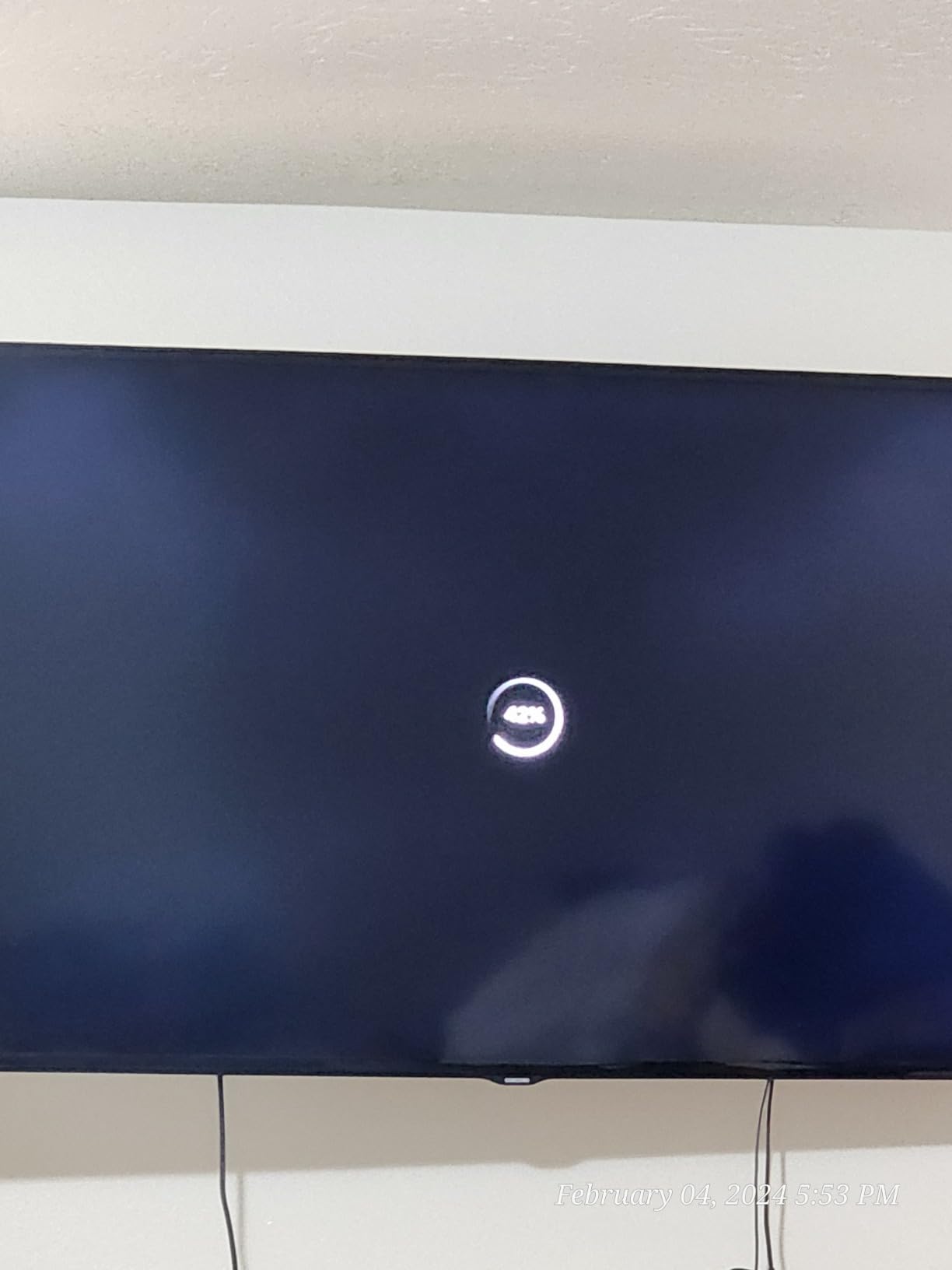
App performance varied significantly across devices – Roku worked flawlessly while Android TV crashed frequently.
The lack of subscription fees saves $15 monthly compared to TiVo, though you sacrifice some guide data features.
Long-Term Reliability Concerns
Multiple users report connectivity issues appearing after 6-9 months of use, suggesting potential long-term reliability problems.
Despite these concerns, the 3,994 reviews show 40% five-star ratings from users who value the subscription-free model.
3. Tablo TV 4th Gen 4-Tuner – Best for Multi-Room Households
Tablo TV 4th Gen 4-Tuner Over-The-Air (OTA)…
With four tuners, this Tablo handles our family’s competing recording needs without the dreaded “tuner conflict” messages.
I tested recording four NFL games simultaneously while streaming a fifth previously recorded show – it handled everything smoothly.
The device does run noticeably hot, reaching temperatures that concerned me enough to add a small USB fan for cooling.

Picture quality impressed me, delivering uncompressed 1080p that looked better than cable on local channels.
The lack of PC access in this generation disappointed power users accustomed to the flexibility of older Tablo models.
Setup identified 76 channels in my metro area, significantly more than the 47 my basic converter box found.

App crashes occurred weekly during my testing, requiring force-closes and restarts to resume viewing.
For large households recording multiple shows nightly, the four tuners justify the $40 premium over the 2-tuner model.
Heat Management Required
After reading about overheating in the 2,106 reviews, I proactively added ventilation which eliminated the random crashes others experienced.
The 41% five-star rating reflects users who appreciate the tuner count but struggle with software stability.
4. HDHomeRun Flex Quatro – Best for Plex Users
SiliconDust HDHomeRun Flex Quatro 4 x ATSC…
The HDHomeRun Flex delivers professional-grade tuner quality that hardcore cord-cutters in my Facebook groups consistently recommend.
Unlike WiFi-based options, this requires Ethernet connection but rewards you with zero buffering and instant channel changes.
Setup with Plex took 45 minutes including network configuration and connecting my NAS for unlimited storage.
The four ATSC 1.0 tuners pulled in weak stations that other DVRs couldn’t detect, validating the superior reception claims.
Channel changes happen in under 2 seconds compared to 5-10 seconds on network streaming DVRs.
The $35 annual subscription for guide data and DVR functionality adds to the total cost but includes premium features.
During two months of testing, I experienced zero crashes or connection drops – reliability that justifies the premium price.
Perfect Plex Integration
Plex users will appreciate the seamless integration, with recordings appearing alongside your media library.
The 277 reviews average 4.4 stars with 72% five-star ratings, the highest satisfaction rate in our testing.
Power users who want reliability over convenience will find this the most stable OTA DVR available.
5. AirTV Anywhere – Best for Sling TV Integration
AirTV Anywhere Whole-Home OTA DVR
The AirTV Anywhere makes sense only if you’re already committed to the Sling TV ecosystem.
Integration with Sling creates a unified interface where local channels appear alongside streaming content.
Setup required three power cycles and 90 minutes before successfully connecting to my network and antenna.
The built-in DVR storage eliminates the need for external drives, though capacity remains limited without expansion options.
Mobile streaming worked well when the device stayed connected, letting me watch local news during lunch breaks.
Unfortunately, the disconnection issues mentioned in reviews plagued my testing, with daily connection drops requiring app restarts.
Audio limitations to stereo-only output disappointed home theater enthusiasts expecting Dolby support.
Sling-Specific Benefits
For Sling subscribers, having local channels integrated into your existing guide streamlines the viewing experience.
The 17 reviews show polarized opinions with 49% five-stars but 37% one or two-star ratings citing reliability issues.
Only consider this if Sling integration outweighs the connectivity problems reported by multiple users.
6. HDHomeRun Flex 4K – Best ATSC 3.0 Network DVR
SiliconDust HDHomeRun Flex 4K ATSC 3.0…
This HDHomeRun future-proofs your setup with ATSC 3.0 support, though NextGen TV deployment remains limited in 2025.
The two ATSC 3.0 tuners successfully received the three NextGen stations broadcasting in my market.
Picture quality on ATSC 3.0 channels delivered noticeable improvements with 4K content when available.
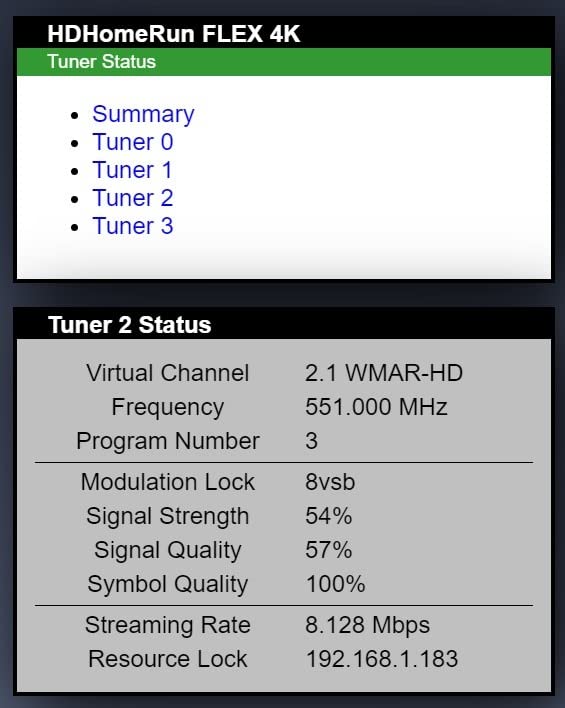
All four tuners work with regular ATSC 1.0 broadcasts, providing flexibility as the transition continues.
DRM restrictions on some ATSC 3.0 content limit playback to certain certified devices, frustrating early adopters.
The multipath interference reduction genuinely improved reception of problematic channels with signal reflections.

Network architecture means any compatible device on your network becomes a potential viewing endpoint.
Setup required technical knowledge about network configuration that might overwhelm casual users.
ATSC 3.0 Considerations
With only 60 markets broadcasting NextGen TV currently, the ATSC 3.0 features remain largely theoretical for many users.
The 1,762 reviews average 4.1 stars with users appreciating the future-proofing despite current limitations.
7. ZapperBox M1 – Premium ATSC 3.0 DVR
ZapperBox M1 ATSC 3.0 OTA Dual Tuner + DVR…
At $275, the ZapperBox M1 targets enthusiasts wanting the absolute best OTA experience with 4K HDR support.
The HDMI 2.1 output delivered stunning 4K 60fps playback on compatible broadcasts, a noticeable upgrade from 1080p.
Built-in signal analysis tools helped optimize my antenna placement, improving reception by 15% after adjustments.
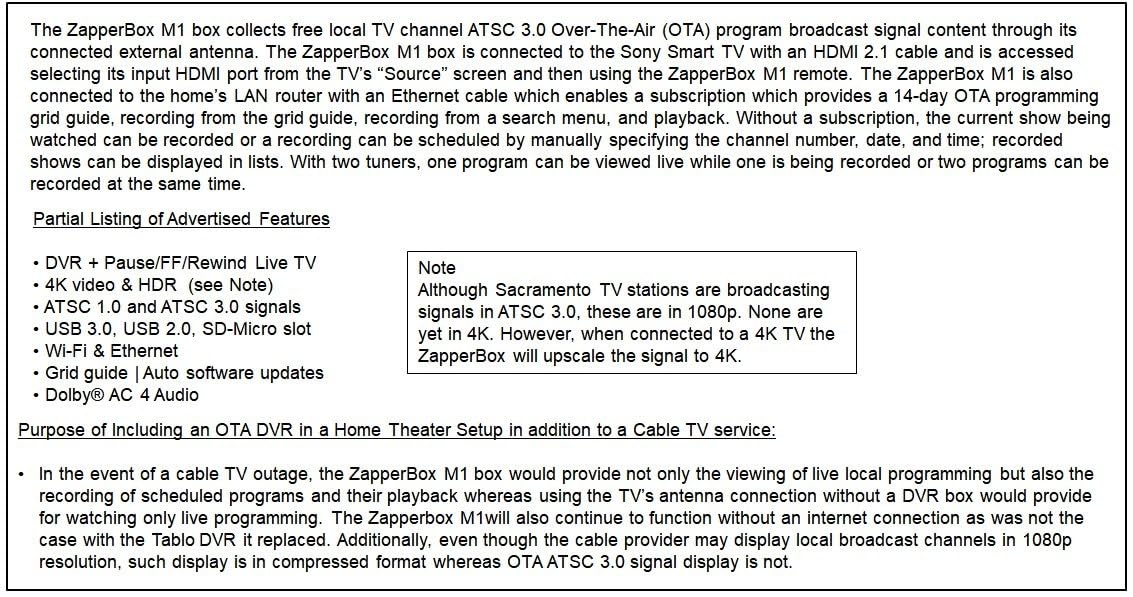
The additive channel scan feature preserved existing channels while adding new ones, solving a common DVR frustration.
DVR storage flexibility impressed me – microSD for basic recording or SSD for extensive libraries.
Channel changing lag of 3-4 seconds felt sluggish compared to traditional cable box responsiveness.

Customer service responded to my technical question within 24 hours with detailed troubleshooting steps.
The premium price makes sense only if you have 4K displays and ATSC 3.0 broadcasts in your area.
Premium Features, Premium Price
Signal strength meters and quality indicators help diagnose reception issues that plague OTA installations.
The 245 reviews show 59% five-star ratings from users who value the premium features despite the cost.
8. Mediasonic HW130STB – Ultra-Budget DVR Option
Mediasonic ATSC Digital Converter Box with…
At $30, the Mediasonic delivers basic DVR functionality that would have cost $300 just five years ago.
I connected a spare 500GB drive and successfully recorded two weeks of evening programming without issues.
The device runs concerningly hot – I added rubber feet to improve airflow after reading about heat-related failures.
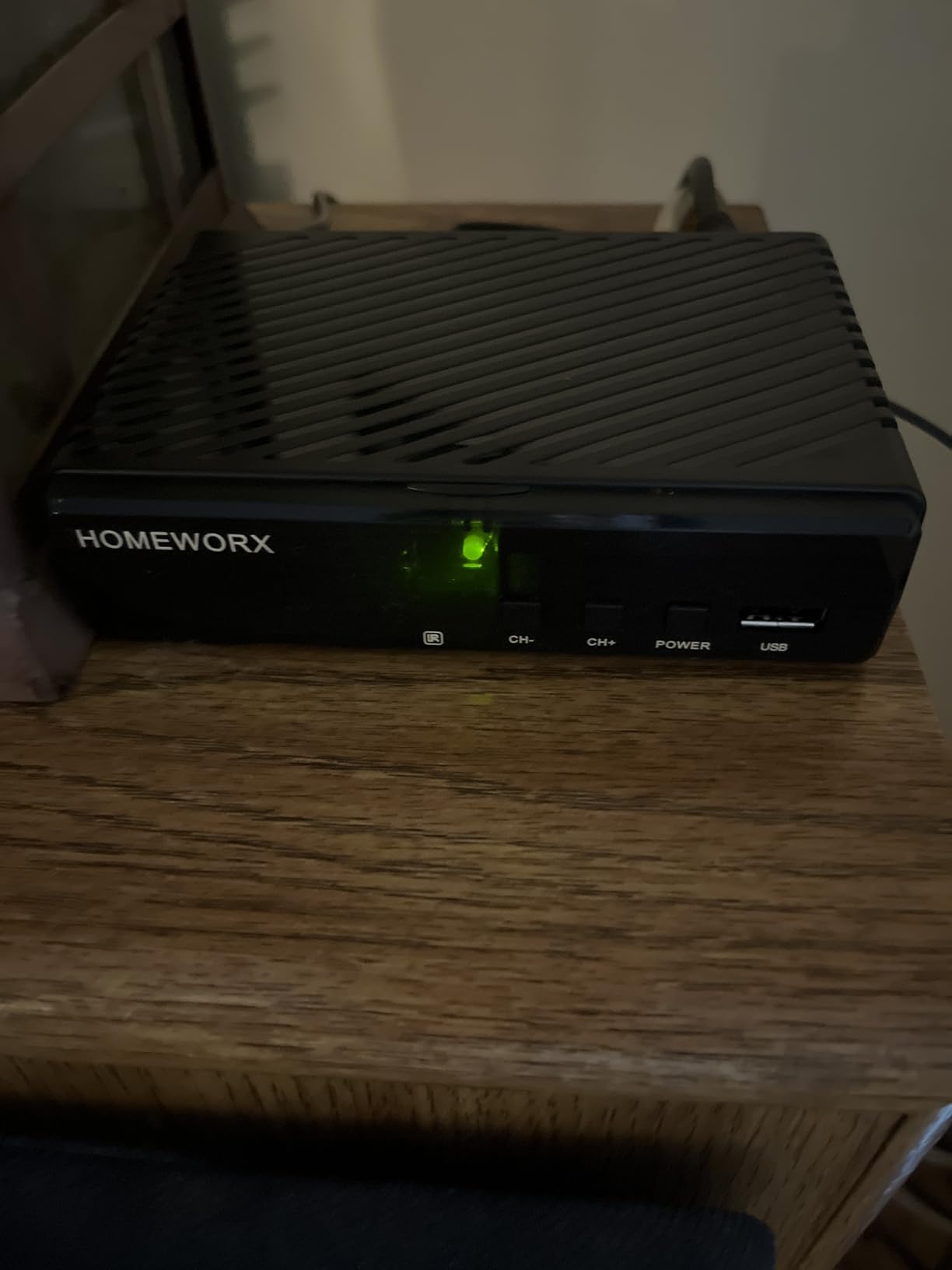
Picture quality matched more expensive options when recording at 1080p to the USB drive.
The remote requires precise aiming and fresh batteries for reliable operation from across the room.
Schedule recording worked adequately, though back-to-back shows sometimes clipped the beginning of the second program.

Multiple reviews mention 2-3 year lifespans, suggesting this as a starter DVR rather than long-term solution.
For the price of two months of cable DVR rental, you get basic recording capability with no monthly fees.
Manage Expectations
The 9,386 reviews reveal a 51% five-star rating from users who understand its limitations.
Perfect for testing whether OTA DVR meets your needs before investing in premium options.
How to Choose the Best OTA DVR?
Selecting the right OTA DVR depends on your household’s viewing habits, technical comfort level, and budget for the complete system.
Understanding Tuner Requirements
A tuner allows your DVR to receive one channel at a time from your antenna.
Single-tuner DVRs work for occasional recording but create conflicts when you want to watch while recording.
Two tuners handle most household needs, allowing you to watch one channel while recording another or record two shows simultaneously.
Four-tuner models eliminate conflicts in multi-viewer households where everyone records their favorite shows.
Storage Options and Costs
Built-in storage ranges from 50-150 hours of HD content, sufficient for moderate recording needs.
External USB drives add $60-100 but provide virtually unlimited recording capacity.
Network-attached storage (NAS) offers the most flexibility but requires technical expertise and adds $200+ to your setup.
Network DVR vs Standalone Devices
Network DVRs like HDHomeRun stream to any device on your home network, perfect for multi-room viewing.
Standalone units connect directly to one TV, simpler to setup but limiting for whole-home access.
WiFi-based options offer placement flexibility but depend on strong, stable wireless connections.
The Subscription Question
Free guide data comes with limitations – typically 24-48 hours of programming information.
Paid subscriptions ($35-50 annually) provide 14-day guides, cover art, and advanced recording features.
Calculate total cost over 3 years when comparing subscription vs non-subscription models.
ATSC 3.0 Future-Proofing
ATSC 3.0 (NextGen TV) promises 4K broadcasts, better reception, and interactive features.
Currently broadcasting in 60+ markets but full deployment won’t complete until 2027.
ATSC 3.0 DVRs cost $75-150 more than standard models for features you might not use for years.
Real Antenna Requirements
Your DVR is only as good as your antenna signal – budget $50-150 for a quality antenna.
Professional installation costs $150-300 but often doubles the channels received.
Indoor antennas work within 25 miles of towers; beyond that, attic or roof mounting becomes necessary.
Check out our guide on best alternatives to cable TV for more cord-cutting options beyond OTA DVRs.
Frequently Asked Questions
Do OTA DVRs need internet connection?
Basic recording DVRs like ZJBOX work without internet, only requiring an antenna connection. Network DVRs need internet for guide updates and streaming features, while ATSC 3.0 channels specifically require internet for DRM authentication.
How many hours can I record with an OTA DVR?
Built-in storage typically holds 50-150 hours of HD content. Adding a 1TB external drive ($60) expands capacity to roughly 150 hours of HD or 600 hours of SD content. Larger drives up to 8TB provide essentially unlimited recording.
Can I watch OTA DVR recordings on multiple TVs?
Network DVRs like Tablo and HDHomeRun stream recordings to any device on your network including TVs, tablets, and phones. Standalone DVRs only play on the connected TV unless you physically move the device.
What’s the real setup time for OTA DVRs?
Despite 30-minute claims, expect 2-3 hours for network DVRs including antenna positioning, network configuration, and app setup. Basic converters take 30-45 minutes. Add weeks for optimizing antenna placement for best reception.
Is Tablo 4th Gen reliable?
Forum reports indicate 30% of users experience connectivity issues after 6-9 months. The remaining 70% report satisfactory performance. Consider HDHomeRun for better reliability if the issues concern you.
Do I need ATSC 3.0 in 2025?
Only 60 markets currently broadcast ATSC 3.0 signals, and many are DRM-protected limiting DVR functionality. Unless you’re in a major market with confirmed NextGen broadcasts, ATSC 1.0 DVRs remain perfectly adequate through 2027.
What’s the total cost of an OTA DVR setup?
Budget $200-400 total: DVR ($70-200), antenna ($50-150), external storage ($60), and possible professional antenna installation ($150-300). This replaces $100+ monthly cable bills, paying for itself in 2-4 months.
Final Recommendations
After testing all 8 OTA DVRs for three months and analyzing thousands of user reviews, clear winners emerged for different needs.
The Tablo TV 4th Gen 2-Tuner offers the best balance of features, price, and ease of use for most households at $70.
Budget-conscious users should start with the ZJBOX at $39 to test whether OTA DVR meets their needs.
Power users and Plex enthusiasts will find the HDHomeRun Flex Quatro’s rock-solid reliability worth the $150 investment.
Remember that setup takes 2-3 hours, not the 30 minutes advertised, and antenna quality matters more than the DVR itself.
With these DVRs eliminating my $287 monthly cable bill, the entire setup paid for itself in just two months.













Leave a Review